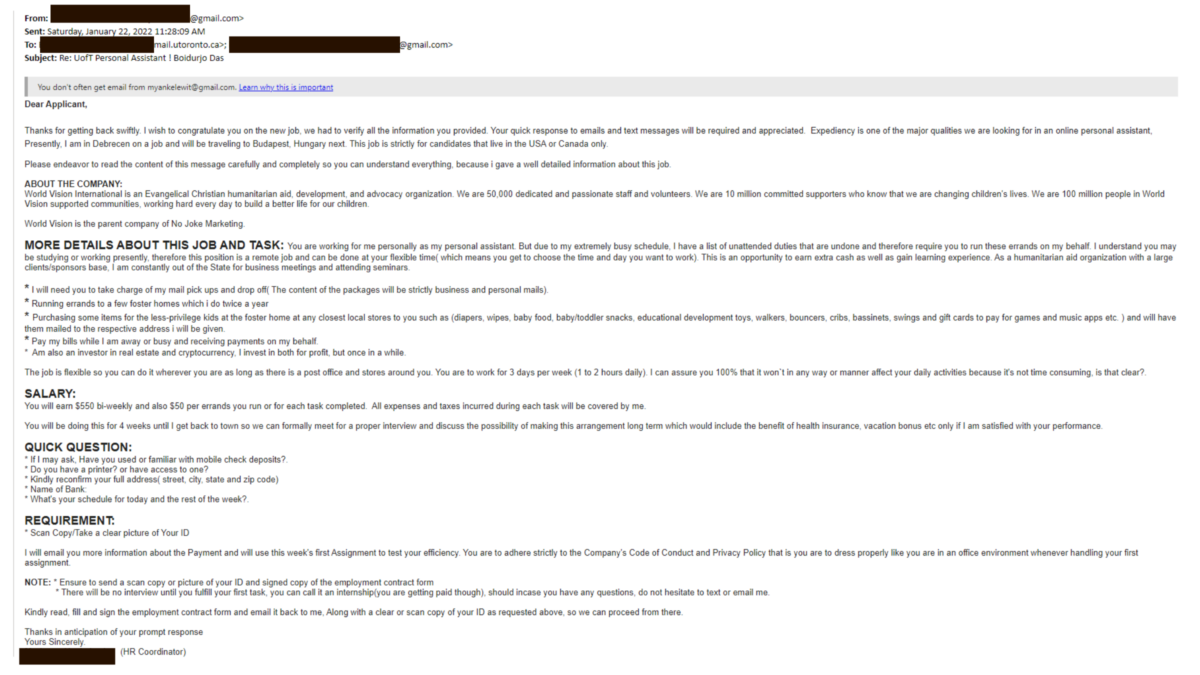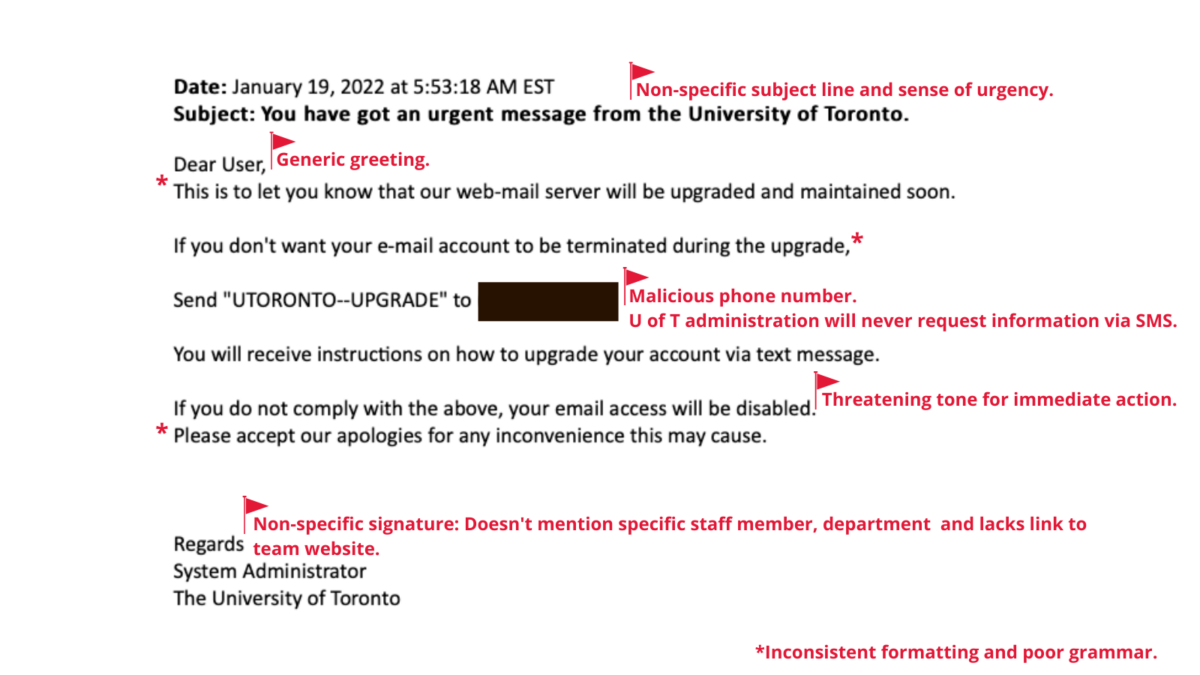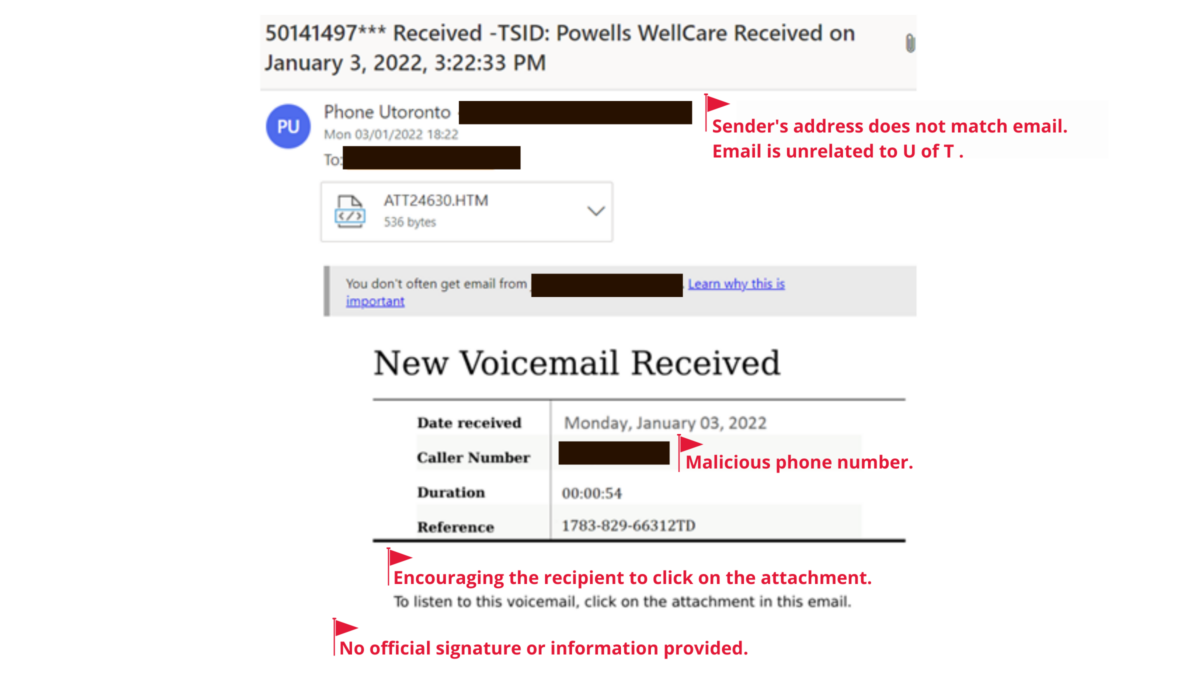In recent years, headlines about information security incidents have become increasingly common both nationally and internationally. Cyber criminals steal passwords, personal information and other sensitive data through various types of cyber attacks. Staying up to date with cyber security news and knowing how to stay safe online will help protect your personal information.
Take a look at some interesting information security related news in the recent months.
Making ransom payment no assurance of getting data back: Telus
Ransomware attacks have been making headlines almost daily around the world. According to a recent study by Telus, almost half of surveyed Canadian organizations that suffered a recent ransomware attack paid the attacker in hopes of getting their data back, however, most did not get access back to their data.
Ransomware attacks can have significant impact – in the worst cases, shutting down operations entirely and risking loss of critical information. Learn how you can protect yourself from ransomware.
Winnipeg Regional Health Authority warns public of text message scam
The Winnipeg Regional Health Authority (WRHA) reported that people are receiving text messages claiming to be from the WRHA, asking recipients to click on an e-transfer link. This scam was reported to the Canadian Centre for Cyber Security.
This form of phishing that uses fraudulent text messages is called “smishing”. Learn more about the types of scams and frauds and how to protect yourself.
Panasonic Canada acknowledges cyber attack
Japanese electronics conglomerate Panasonic has reported that its Canadian operations were struck by a cyber attack in February after ransomware-as-a-service (RaaS) gang Conti leaked its data to the dark web. The company confirmed that action was taken to address the issue with assistance from their cyber security experts and service providers.
Check out the educational resources on the Security Matters website to learn how to stay safe online.
Cyberbreach at Rideau Hall was ‘sophisticated’ intrusion, internal documents reveal
In December 2021, Rideau Hall reported a breach of internal networks in the office that supports the governor general. Now, new documents have revealed the breach was a sophisticated cyber incident, although the office was unable to confirm the extent of the information that was accessed.
Cyber breaches can lead to loss of sensitive data and reputational damage. Timely reporting of incidents can help mitigate their impact.
University of Calgary and Raytheon Canada partner to open new cybersecurity training centre
The new Canadian Cyber Assessment, Training and Experimentation Centre (CATE) will support students in building their skills in cyber security.
At U of T, building a security aware culture is critical for protecting individuals and the university against security threats. Recently, the University partnered with the Canadian Internet Registration Authority and ORION to pilot an Information Security Awareness platform as part of building a security aware culture at U of T.
For more tips on staying safe online, visit the Security Matters website.