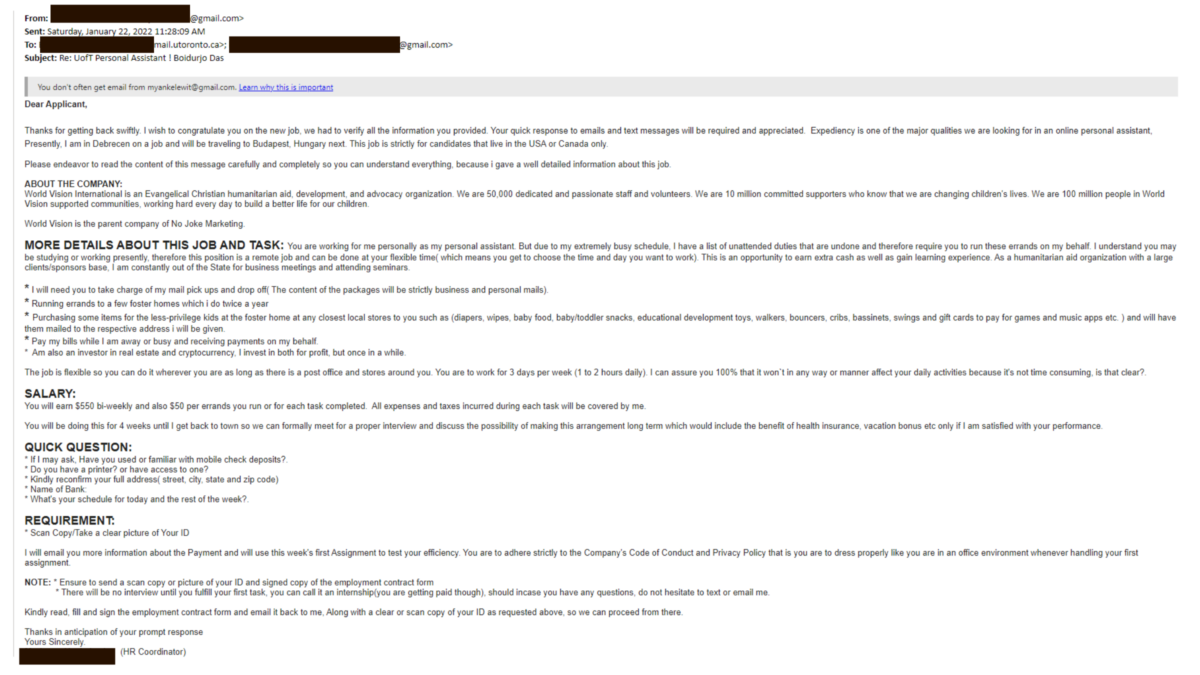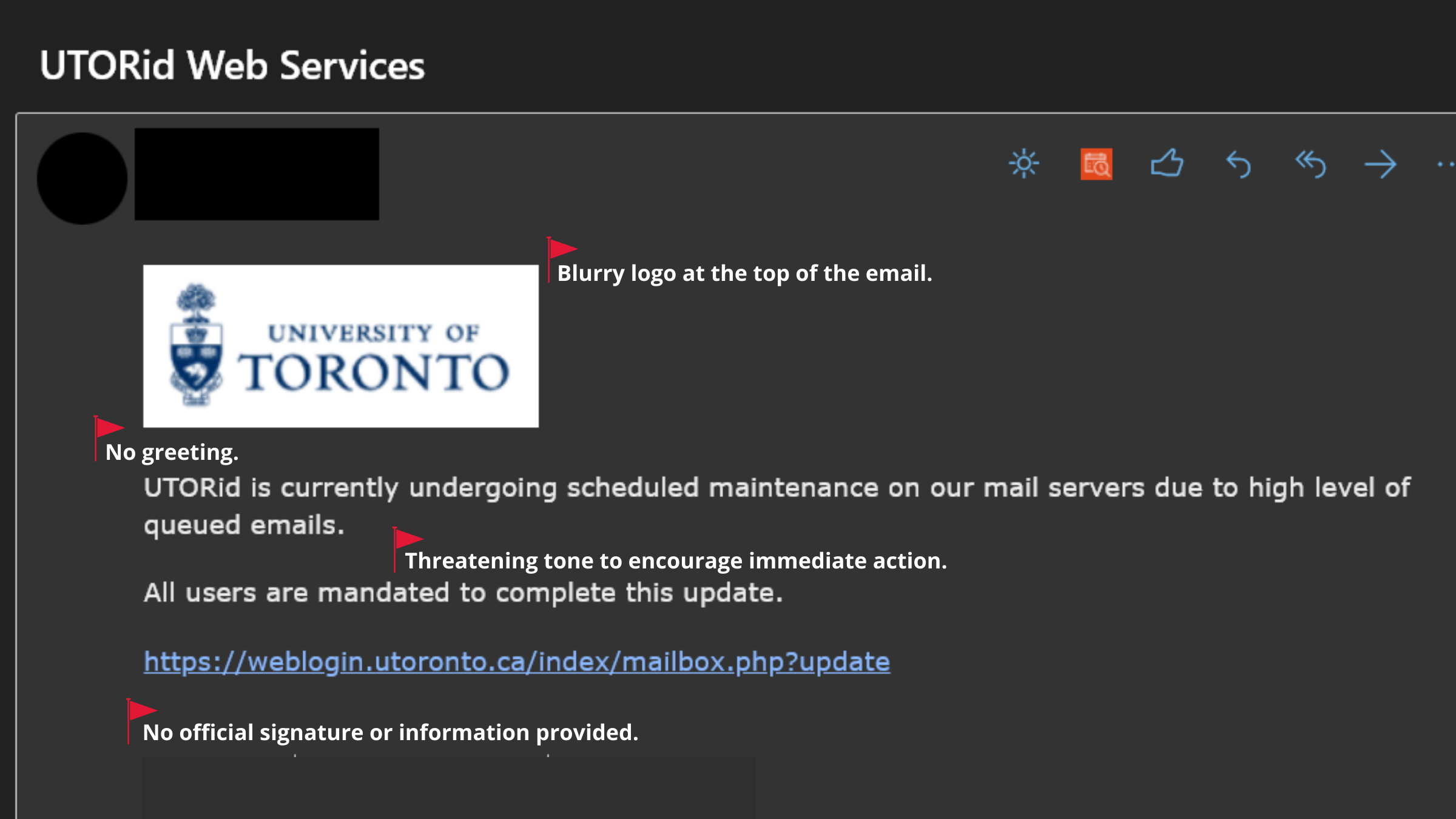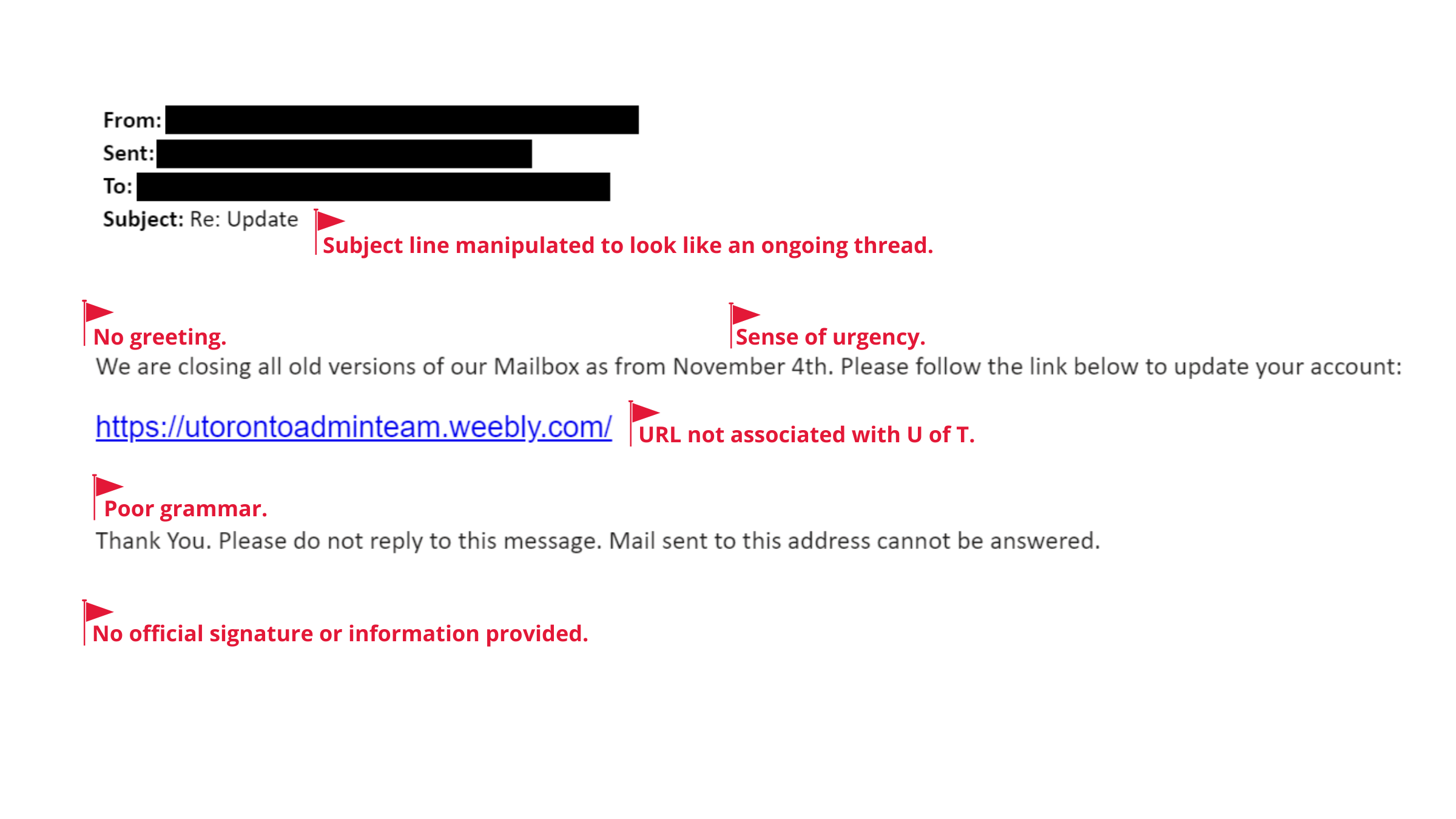Job offer scams are a form of phishing used to take advantage of students and new graduates who are seeking employment.
Job offer scams typically work like this—you receive an unsolicited email that invites you to apply for or start a job with a high-paying salary. In most cases, the hacker asks for various forms of information from personal information to banking information, which can be used for financial and identity theft.
This week, many members of the University of Toronto (U of T) community received a fake job offer email (image below), which asked recipients to provide personal and banking information. Let’s brush up on some of the common red flags to help you identify job offer scams:
- Generic emails: Hackers send mass emails in anticipation of getting responses from multiple recipients. Emails from legitimate and trusted sources will always address the recipient by name.
- Poorly worded emails: Phishing emails can often be identified by poor grammar and spelling. Right from the subject line, this job scam email displayed these flaws. Always make sure to read the email carefully and check for spelling and grammatical mistakes, as well as awkwardly worded sentences.
- Unsolicited emails: Most companies post job vacancies on their careers portal or legitimate job boards. One way to validate the legitimacy of a job posting is to check for the posting on the company’s official website or job boards. If you didn’t apply for the position and the person contacting you isn’t a recruiter from a reputable company or recruitment firm, the odds are it is a scam.
- Emails from fake companies: Hackers also use advertising and job listing websites to “recruit” potential victims. Ensure that you do a search online for the company name and check if they have a legitimate physical address.
- Emails from free email providers: Most companies have professional email addresses and do not use free email providers like Gmail. If you receive a job offer and the email address looks more like a personal email address than a business address, be suspicious.
- The perfect job offer: If an email states extremely high compensation for a position that requires “no skills or experience, and few hours to work” and seems too good to be true, then it is likely a scam.
- Asking for personal and financial information: While it is true that you have to provide your employer with some forms of identification and banking information before you start your job, if a company is asking you for this information before the interview or in the initial email, the job is likely a scam.
Visit the Security Matters website for more information on identifying and reporting a phishing attempt.