Every October, Information Technology Services (ITS) hosts a tri-campus community Cyber Security Awareness Month (CSAM) campaign to raise awareness and educate staff, faculty and students about how to protect themselves and their work environments against malicious cyber threats. This page is a one-stop shop for all 2020 campaign resources.
Resources will be updated regularly throughout the month of October.

Articles & blog posts
- Oct. 28: ITS teams share their personal security tips while working remotely
- Oct. 25: Refresh your security practices with ITS’ resource collection
- Oct. 19: Enrol in UTORMFA to protect your accounts and data
- Oct. 15: Working remotely? U of T tech resources have you covered!
- Oct. 14: Top 10 Security Best Practices
- Oct. 7: Quercus: New tools to enhance remote teaching/learning
- Oct. 6: Data Asset Inventory and Information Risk Self-Assessment (DAI-IRSA)
- Oct. 5: CanSSOC: Harnessing the power of the collective
- Oct. 2: Cyber Security Awareness Month Reading List
- Oct. 1: Participate in CSAM: October 2020
- Sept. 29: Coffee with the CISO — register now!
- Sept. 28: October is Cyber Security Awareness Month: get involved
- Ongoing: UTM Service Desk’s daily tips
Digital signage
Download CSAM digital signage graphics:

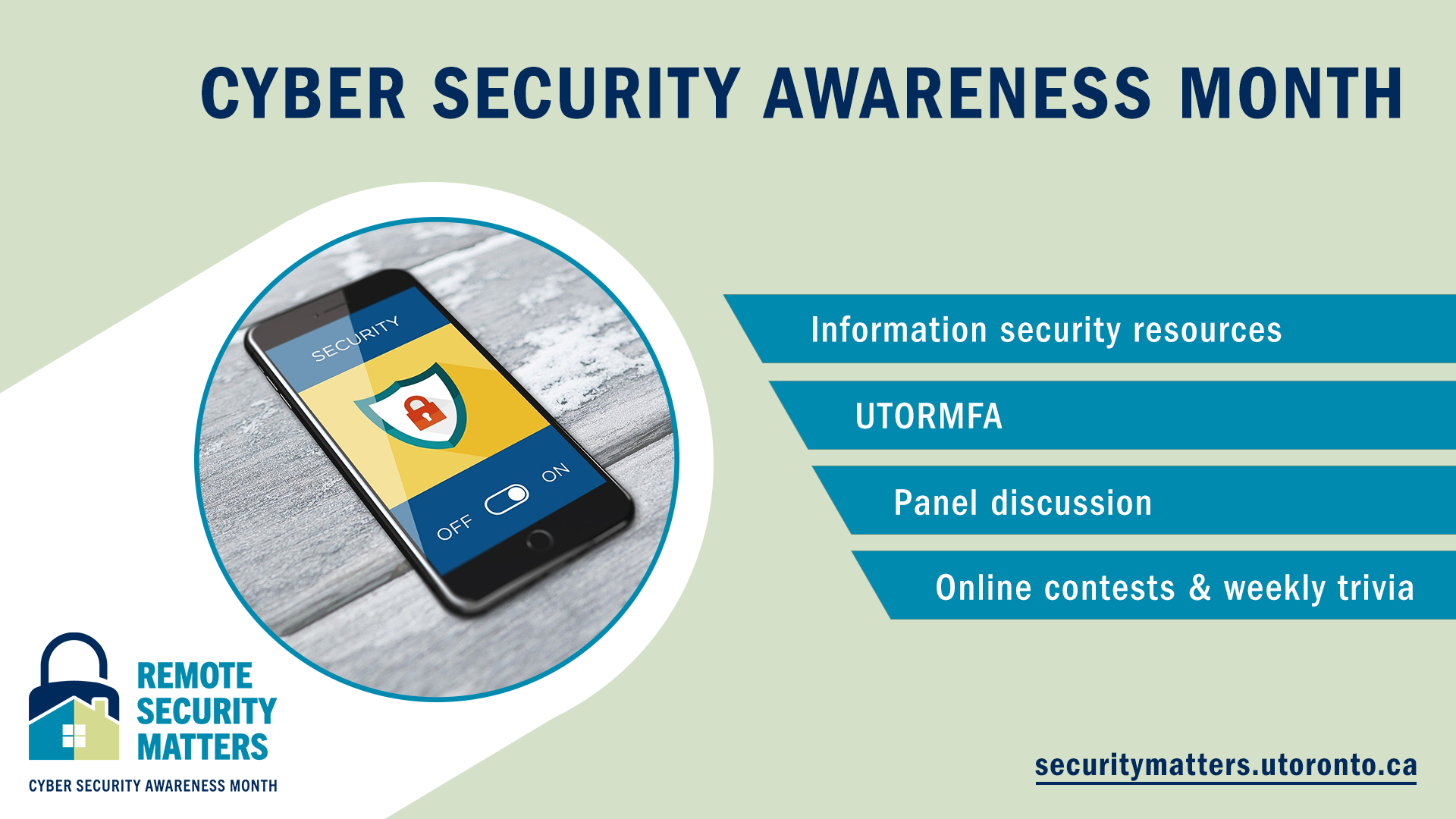
Social media graphics
Download CSAM social media graphics.
Twitter header (1500 x 500 px)

Twitter posts (1600 x 900 px)
- Cyber Security Awareness Month – Remote Security Matters [PNG]
- U of T information security programs [PNG]
- Webinar panel – Get to know your U of T Information Security team [PNG]
- Coffee with the CISO [PNG]
- Week 1 – campaign launch [PNG]
- Week 2 – Information Risk Self-Assessment (IRSA) [PNG]
- Week 3 – Standards & data classification [PNG]
- Week 4 – UTORMFA [PNG]
- Week 5 – Information Security resources [PNG]
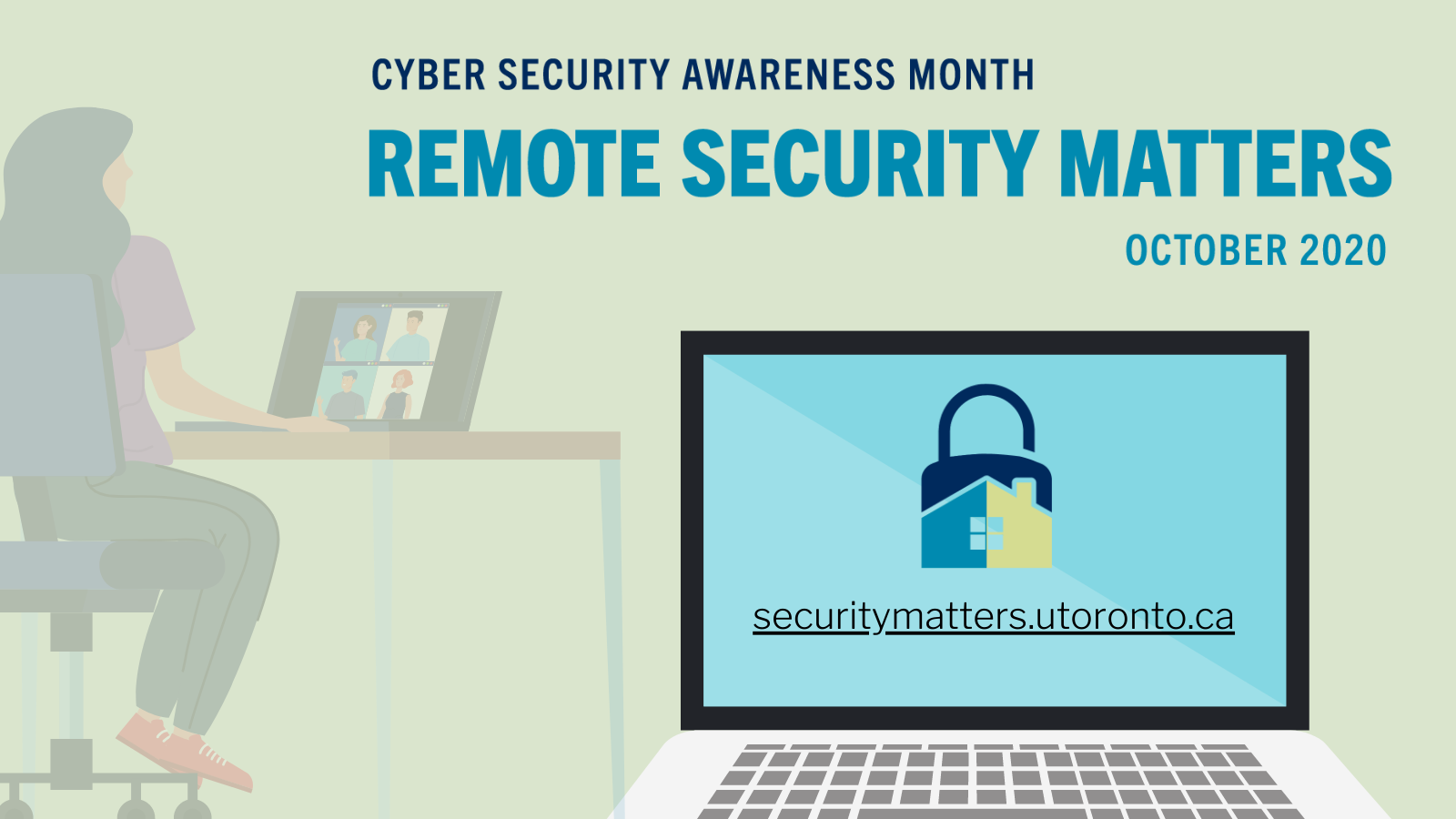
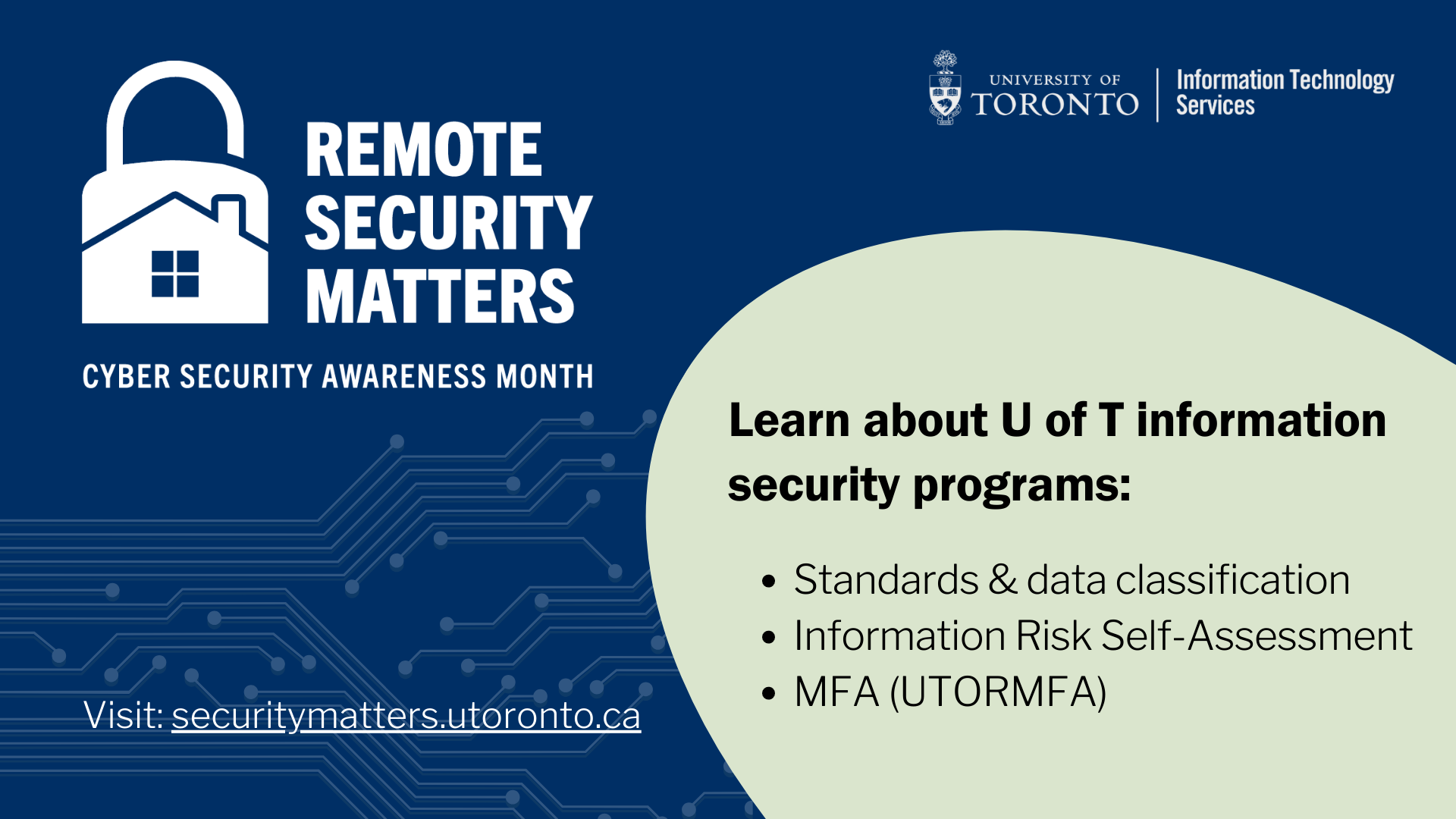







Instagram posts (1080 x 1080 px)
- Cyber Security Awareness Month – Remote Security Matters #1 [PNG]
- Cyber Security Awareness Month – Remote Security Matters #2 [PNG]
- U of T information security programs [PNG]


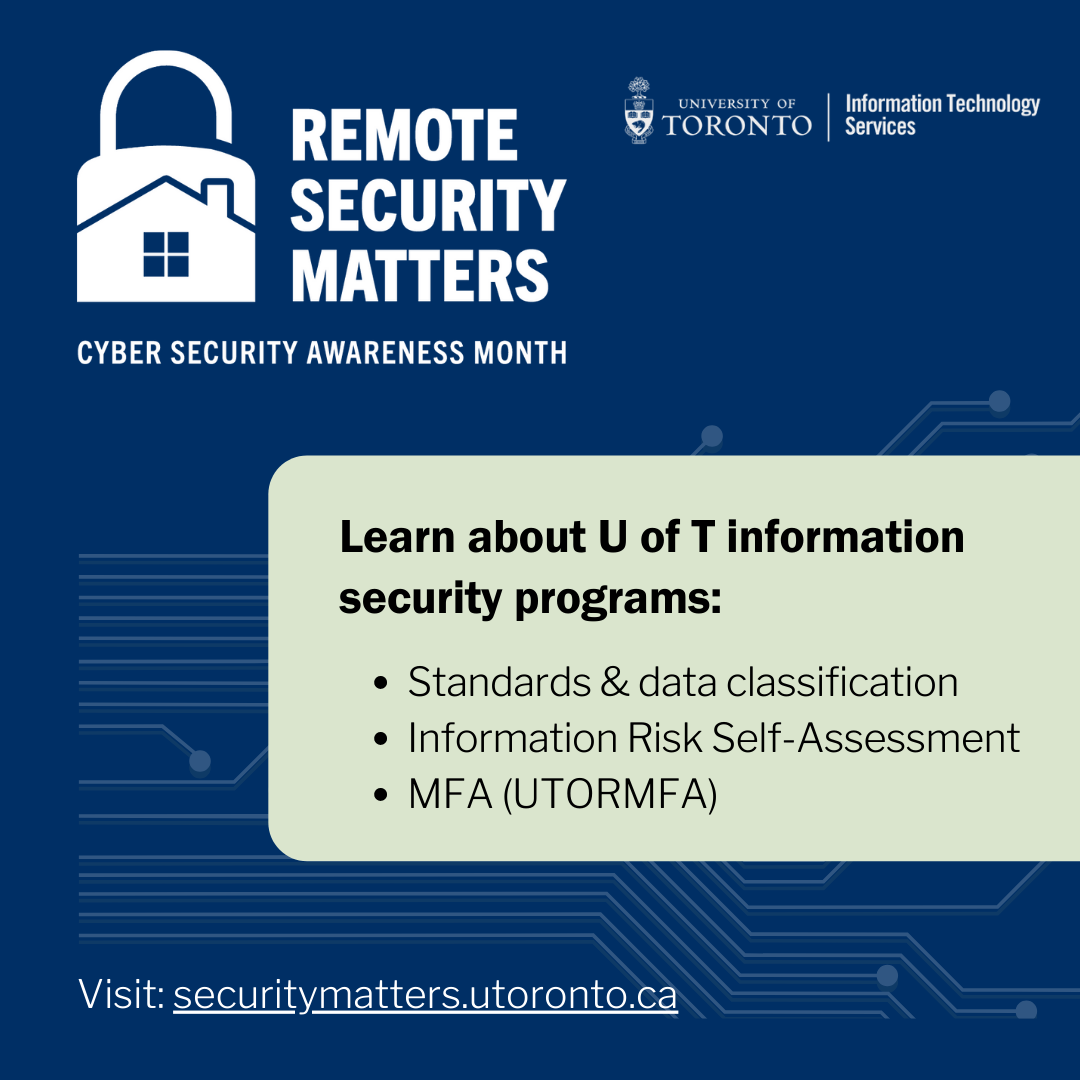
Presentation template
Download CSAM presentation template:
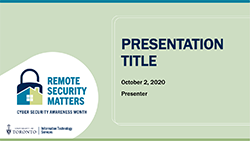






Microsoft Teams background
Download CSAM Microsoft Teams background:
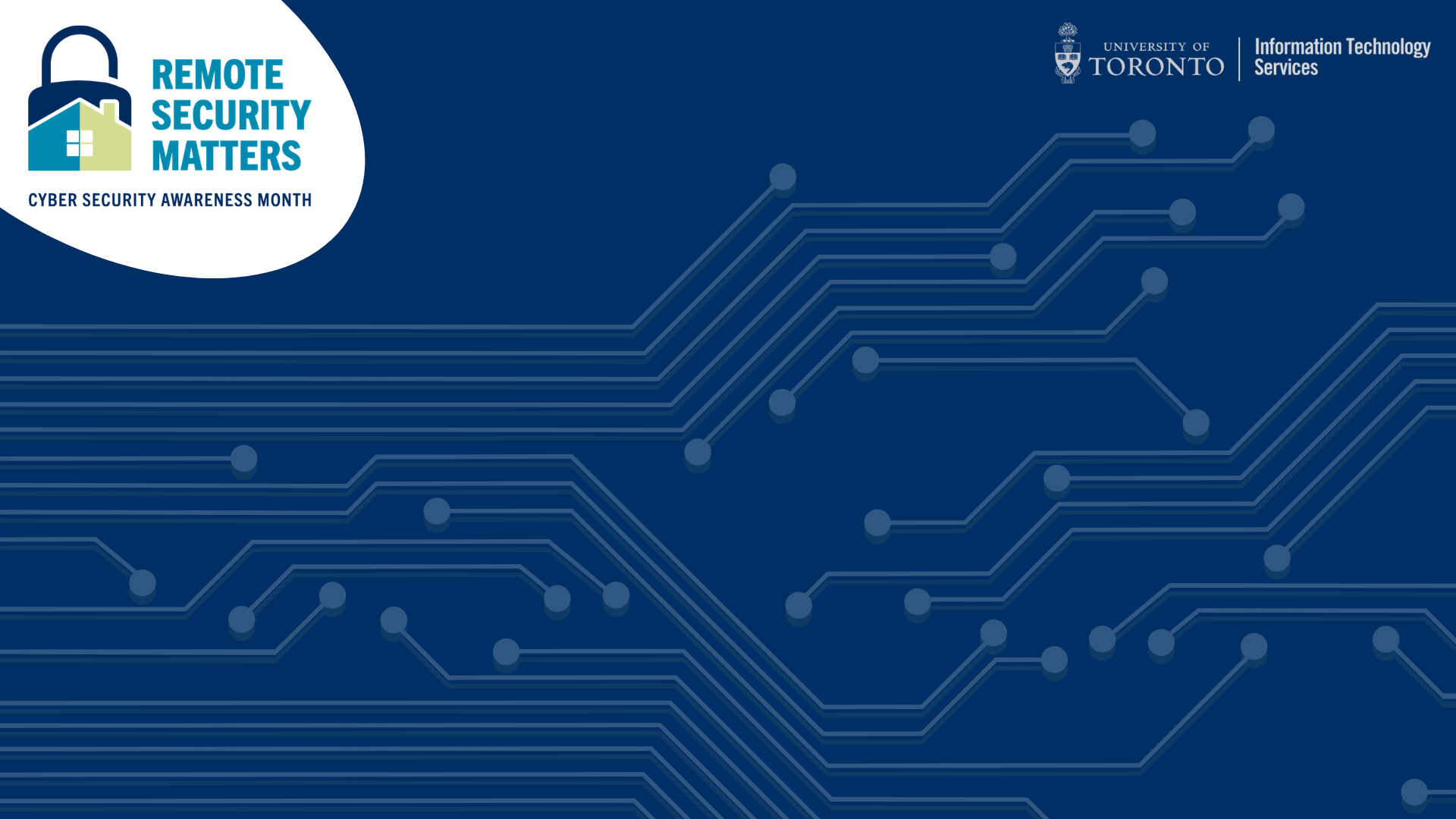
Government resources
Download government resources:
30-day challenge cards
- Kick-off – Information classification challenge [PDF]
- Week 1 – Credential stuffing challenge [PDF]
- Week 1 – Home setup challenge [PDF]
- Week 2 – Pwned challenge [PDF]
- Week 2 – Self recon challenge [PDF]
- Week 3 – Is this website safe challenge [PDF]
- Week 3 – Smartphone leak challenge [PDF]
- Week 4 – Cache it out challenge [PDF]
- Week 4 – Reflect on your work habits challenge [PDF]
Articles
- What is ransomware and how to prevent ransomware attacks [PDF]
- Ransomware – Government employees can be targets [PDF]
- Working remotely – tips to stay cyber safe [PDF]
Videos
- Cyber security of tomorrow: video [MP4] | transcript [PDF]
- Safe web browsing: video [MP4] | transcript [PDF]
- What is smishing and how to protect yourself: video [MP4] | transcript [PDF]
- Why me? video [MP4] | transcript [PDF]
- Working from home: video [MP4] | transcript [PDF]
