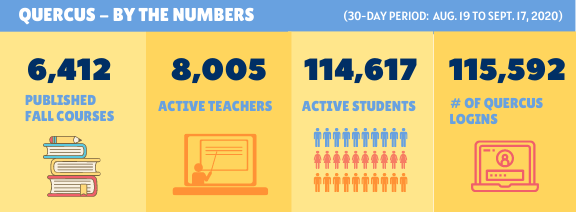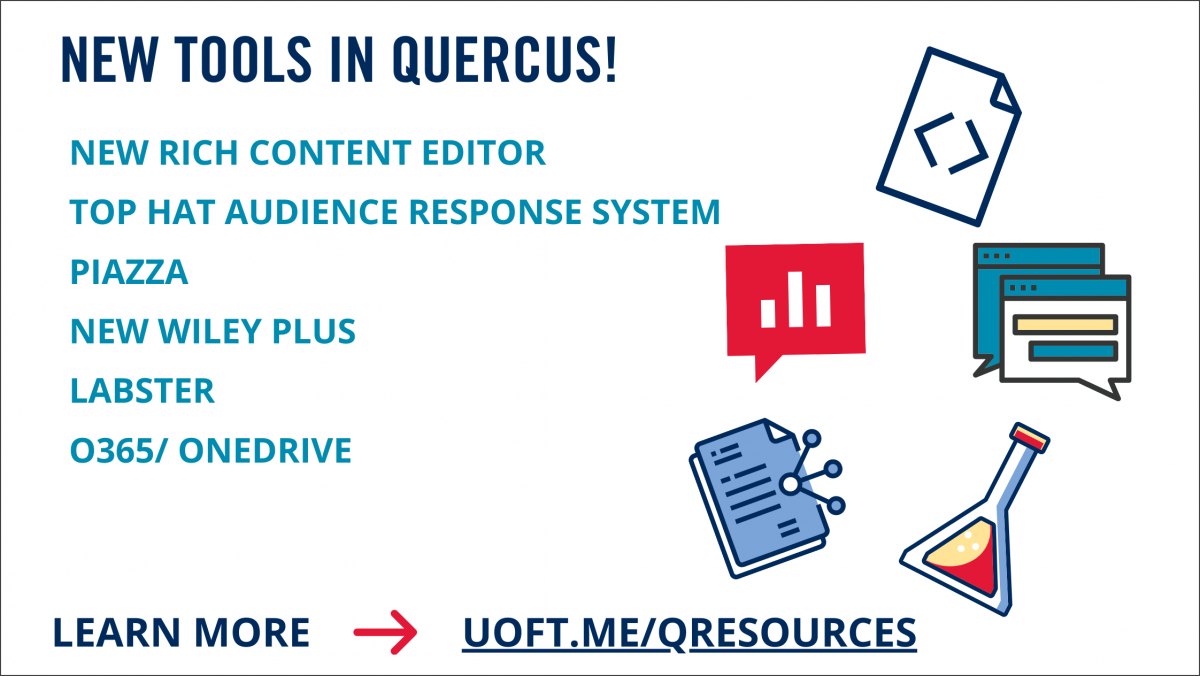Quercus is the University of Toronto’s (U of T) web-based platform that instructors and students use to access course content, interact with one another, explore a range of tools and more.
With the increase in virtual classrooms this year, Information Technology Services’ Academic and Collaborative Technologies (ACT) team recently released new additions to the academic toolbox. These tools are available to help faculty enhance their courses and enrich the “classroom” learning experience for students.
Tools that support goals and learning outcomes
As of August 2020, new tools now available in Quercus include Top Hat, Piazza, Labster and the OneDrive (Office 365) integration. Review the full list of new tools for faculty, including an brief synopsis of what they are and how they are used.
Quercus Support Resources hub
For more information and support on remote teaching assistance, visit the Quercus Support Resources hub.
Audio/video recordings
There are several possible reasons a lecture or class session might be recorded for teaching and learning purposes. For example, to provide learner(s) an accommodation associated with a cognitive or physical disability, as a study aid and/or due to a missed class. This process might be initiated by the instructor or by the student. Learn more about the considerations, guidelines and policies that apply to lecture recordings: https://teaching.utoronto.ca/ed-tech/audio-video/.
Quercus: Fun facts!
The fall 2020 semester at U of T has been like no other. Here is a quick look at some of the Quercus activity the University has experienced (this data captures the 30-day period from Aug. 19 to Sept. 17, 2020).