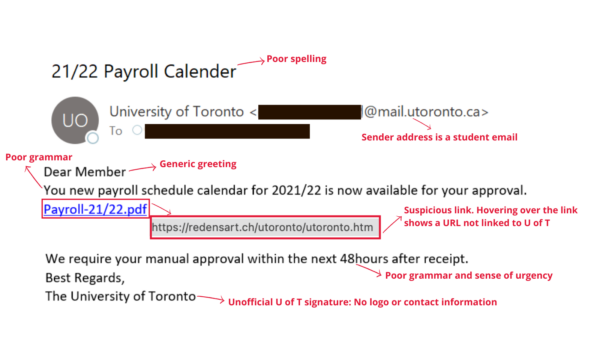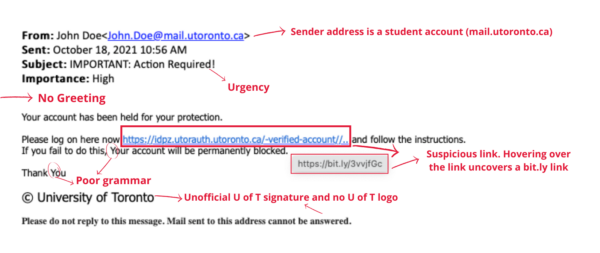Details:
Subject: Covid-19 Support
Text:
In response to the current hardship in the community due to the COVID-19 pandemic, The University of Toronto has decided to support both Faculty & Staff and Students to get through these hard times.
The University of Toronto will award CAD 2,920 COVID-19 support to all eligible Faculties, Staffs and Students, starting from today, Monday, 1 November 2021.
Visit the University of Toronto giveaway page and register with your information to be eligible for this giveaway.
Note: If you do not submit all the information requested, your application will not be processed.
Sincerely,
COVID-19 Support Team

University of Toronto
27 King’s College Cir, Toronto, ON M5S 1A1, Canada