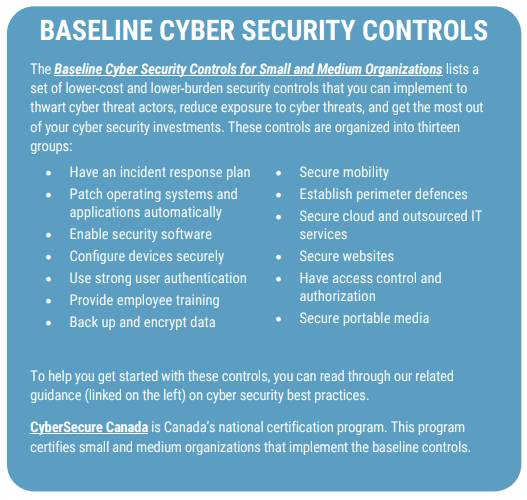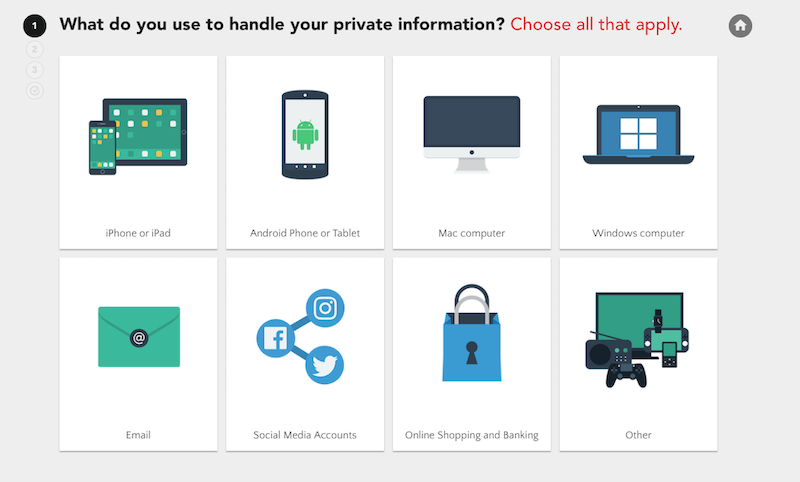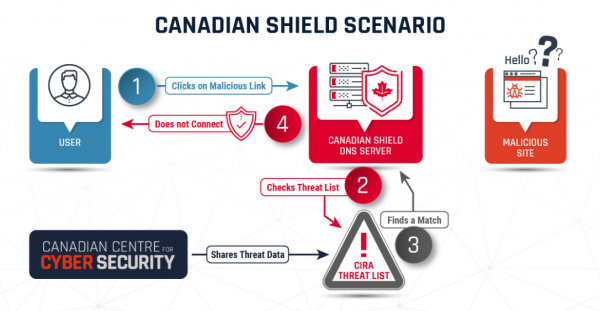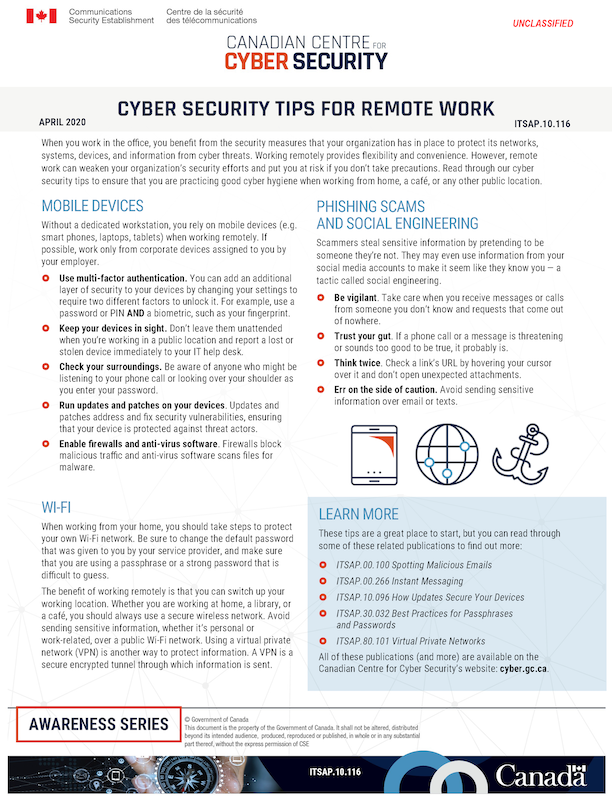ORION is a not-for-profit organization offering critical infrastructure for collaboration and providing researchers, educators and innovators with tools and internet connectivity. On May 6, ORION published an article highlighting its ongoing efforts and recent initiatives to strengthen cyber security during this uncertain time.
ORION calls attention to the importance of its many strategic partnerships, including the new Ontario Cybersecurity Higher Education Consortium (ON-CHEC), which brings together representatives from 29 higher education institutions, including the University of Toronto (U of T), who collaborate on the preparation and response to cyber security threats.
U of T’s Chief Information Security Officer Isaac Straley serves on the ON-CHEC steering committee and is an advocate of these partnerships.
“In higher education, we are at a disadvantage because we are a necessarily and uniquely open environment,” said Straley. “Whether you’re talking about a small teaching college or a large, research-intensive university, we face threats across the board. And working together is one of the only ways that we can both understand what threats we face and the best ways to deal with them.”
Read the full article: https://www.orion.on.ca/news-events/blog/cybersecurity-working-together/.
Image caption: ORION Cybersecurity
- Over 10,000 assessment questions answered by almost 30 institutions.
- Hundreds of hours contributed across the consortia.
- Development of Ontario’s 1st consolidated, collaborative and detailed cybersecurity assessment.
- 60% of higher education institutions engaged in ON-CHEC’s inaugural year.
- 29 member institutions in the augural year of ON-CHEC – 15 Colleges, 14 Universities.