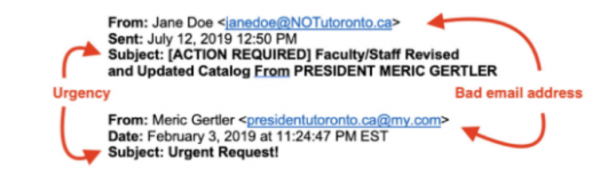How much is the right amount of information to post about yourself online? Should you share everything or only certain information? Or should you keep all of your accounts locked down and even swear off social media altogether? Truth is, it’s your choice. What’s most important is to ensure that you are making mindful choices as you engage online.
One way to think about online risk is by comparing it to your own personal level of comfort. Some people are an open book, happy to share all of the intimate details of their lives, while others prefer to be private, never divulging information about themselves. However, the vast majority of people probably identify as somewhere in the middle.
Once you have identified where you land on the information security scale, make sure that your settings match your preference. For example:
- Privacy settings: The default privacy setting for most social media platforms is set to open. Before sharing, consider your comfort level and select your privacy setting accordingly.
- App permissions: Before downloading any app, take a moment to consider the permission settings. Do you want the app to have access to your camera, mic or Wi-Fi connection info?
- Location access: When using apps, consider whether they need access to your location. Often this is only a convenience and keep in mind that this information is often collected for marketing.
If you take these steps, you can rest assured knowing that your online presence accurately reflects your personality and preferences.
To learn more about managing your online presence visit www.securitymatters.utoronto.ca.