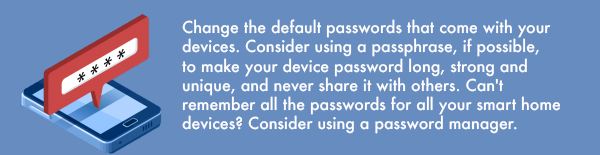Almost every home network starts with a wireless (often called Wi-Fi) network. This means securing your wireless network is a key part of protecting your home. We recommend the following steps to secure it:
- Change the default administrator password on the device controlling your wireless network. The administrator account is what allows you to configure the settings for your wireless network.
- Ensure that only people you trust can connect to your wireless network. Do this by enabling strong security including requiring a password for people to connect to your wireless network. Once connected, their online activities are then encrypted.
- Make sure the password you provide to people using your wireless network is a strong password that is different from both the administrator password and the network name.
- Remember you only need to enter the administrative password once for each of your devices, as they store and remember the password.
Not sure how to perform these steps? Ask your Internet service provider, check their website, check the documentation that came with your wireless access point, refer to the vendor’s website, review the first 80 seconds of this video:
Other tips to protect your home are:
- Know and secure other network devices in your home
- Keep your home systems up to date
- Use two-step verification for your online accounts
- Back-up your data
Details are also shown in the fact sheet on “Creating a Cyber Secure Home.”